Macha
The problem with tech "is dead" hysteria
It seems every week there are people claiming that yet another area of computing is dead. IE6, Windows, netbooks, desktop apps, the list goes on. Yet 9 times out of 10 these proclamations are very premature. Because while power users normally use the latest and greatest of everything, ordinary users don't. Ordinary users don't use n-1 either. Ordinary users use whatever was on their computer when they got it. Fine. Most people know that.
But then the problems start. How old is an old computer? One that came with Windows XP? (and these are non-technical users -they are using Windows) I'm sure most reading this would agree that that is an old computer. No one would use anything older than that, surely?
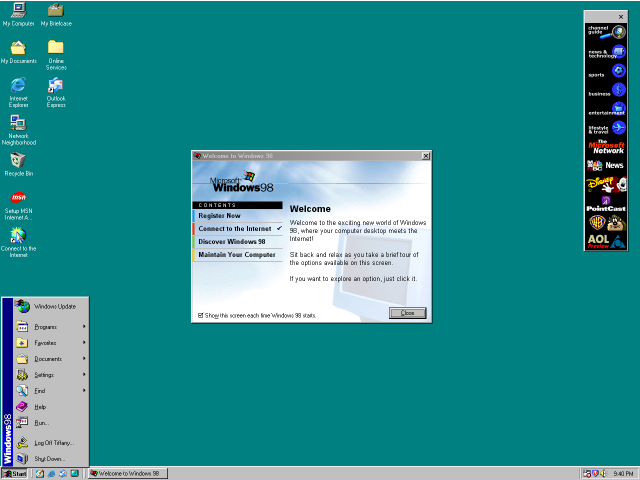
People actually still use this.
Think again. As someone who regularly fixes the computers of "non-computer people", I frequently encounter PCs running Windows XP SP1, Windows ME, and even Windows 98. These are users who can't run the newest versions of apps. Or the versions before them. Or often even the versions before them. Surely they'd buy a new computer then? Nope, they're still happily using that copy of Office 2000 they were given with the PC. Now, I will admit that "computers needing to be fixed" is obviously going to highlight the older ones still hanging around more than just picking some at random, but it can't invent old computers out of thin air, either.
So what happens when their computer goes up in smoke? Well, first they send it to their computer nerd friends, or a PC repair store. If it's still irreparable without extra money, they will buy a new one, and that's one less old computer for us to deal with.
So, a new computer nowadays will come with Windows 7 preloaded. And despite all the new features, the basics of Windows usage haven't changed much since Windows 95. The start menu button might be circular, but it's still in the bottom left. The text names off the programs in the taskbar have been replaced by pictures. The windows are a bit rounder and more colourful. Nothing that would trip any of us up.
But then... We have those like my dad. He "can't understand this Vista stuff", coming from XP. He still uses an old, slow Windows XP laptop over the new Windows 7 desktop. I managed to finally move him away from IE6 to IE8. He still misses IE6's "easiness". His average use pattern consists of MS Word, Facebook and Outlook Express. He did an ECDL course as part of his job. ECDL for those who haven't done it, is a computer course that teaches MS Office, Windows and IE.

Attempts at moving these people from their preferred apps is futile. They learned how to use one program, and they're going to continue using that one. You won't get them using OpenOffice, which is as close to MS Office as you'll get without being it, so trying to get them to use iWork, for example, is futile.
Now, moving aside from my dad, and keeping with the Apple theme, let's look at a device that has spawned a lot of "is dead" articles: the iPad. Depending on who you ask, the iPad will be responsible for the demise of everything from the netbook all the way up to the entire personal computer industry. But on it's release, the device was woefully underpowered for any heavy usage. But then a theory came about: The iPad wasn't for us, the heavy computer user, it is for the average Joe. After all, it is far simpler, so should be easy for people who aren't good with computers to use, right? Wrong. As I've already mentioned, the difference between XP and Vista are enough to confuse some people.

It's certainly less different than this, but apparently, everybody is going to use these.
Even apart from that, do you really think those people looked at the iPad and thought anything more than: "Oh, another gadget"? A significant amount of people I know won't use anything other than the "dumb" Nokias. Why? Because that's what they've always used, and that's what they are used to. Because of this, if you try and sell the iPad to them as like a computer, they won't want it, because it's not Windows. If you try and sell it to them as like a phone, they won't want it, because it's not Nokia. If you try and sell it to them as an middle device, they won't want it, because they'll see it as an expensive unneeded gadget. The fact that Apple had to impose a two iPad per customer limit during pre-orders shows exactly who is buying them, and the amount of Apple fanboys and gadget nerds, even when combined, is still finite.
Oh, and you can play WoW and The Sims on netbooks. You can't do that on an iPad. Those two games have a very large number of players, many of which use their computer for little other than those games and Facebook.
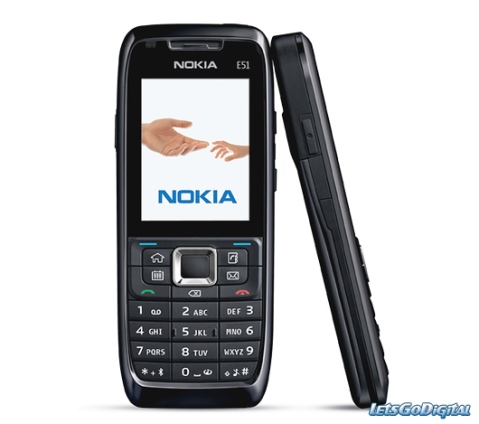
Yet people still use these, and even older models.
Let's look at another "is dead" example, that of desktop apps. The apparent killers here are web apps. After all, if you look at my typical day's computer usage, it includes Google Reader, Gmail, Brizzly, Google Calendar, Pidgin, Vim, Eclipse, Rhythmbox - Oh, look, the last 4 are desktop apps. Desktop apps with no web app of equal quality to match them. And, they're not likely to reach it for some time. Even Joe Hewitt, who quit iPhone development, believes it to be better than web development. I wonder how much time and effort it would take to recreate programs like Photoshop, or Visual Studio in the browser. The best online image editor I could find, still doesn't achieve feature parity with Paint.NET, which it is obviously inspired by. Google Docs and what I've seen of Office Web Apps don't reach the features of OpenOffice, never mind MS Office on the desktop.

Huge Progress? Undeniably. Equivalent to a desktop app? Not at all.
Another problem with web apps is the web designers' old enemy, IE6, which is also allegedly dead, yet still has 20% of the market share. Where is it coming from? Those users with Windows 98, ME and 2000, who actually can't upgrade (even to Firefox, or Chrome). And of course, corporations who won't upgrade anything without everything being tested and examined three times over.
Some of these users have even been reached by the messages many web designers are putting on pages telling IE6 users to upgrade. I got asked by one teacher who has been seeing these more and more, how he would go about upgrading his browser. The computer ran Windows ME. I had to give the advice that he would need to buy a new computer. I hate telling people that, because most of them don't want to spend €400 on a new computer, unsurprisingly.
I could just search the web for tech "is dead" posts, and go on through this for every widely used technology that's been said to be dead, but people reading this would get bored around 2000 words in, with only one fifth of things that have been said to be dead covered. But these few examples should hopefully remind people that tech doesn't just die and go away that easily.
Syncing contacts
Recently, I've set up contacts to sync between my iPod Touch, PC and mobile phone (Sony Ericcson k750i). It's a feature that's been in all my last few phones but not one I've bothered with for a simple reason: My phone makes phone calls and texts, while my PC sends emails. There was no crossover. However, with the addition of my iPod Touch to the collection, which can send both emails (through Apple's Mail app) and texts (through the Eirtext app. It's for Ireland, but other apps exist for the UK and US), things have changed.
So my starting point was:
- iPod Touch with a few of my most used phone numbers and email addresses
- Gmail with a few email addresses
- Thunderbird on Windows and Linux with separate contact lists
- Mobile phone with most phone numbers, and a few email addresses.
For my starting point, I began with Gmail, since that was already online, so accessible with all devices. I found there actually was a google contacts, which seemed a good place to start. So I set this up, and while doing so, discovered Google Sync. I now had everything I needed.
The first thing I synced then was my iPod Touch. Google conviently provides instructions on their website. Since I was on 3.0 here is a shortened version of the instructions. Click the link for the long version, or the 2.2 instructions.
Part 1: Backup existing contacts to Google Contacts
- Connect your iPod Touch to your computer and open iTunes.
- Select your iPod Touch and click the Info tab.
- Check the Sync Contacts with option and select Google Contacts from the drop-down menu.
- Click Configure and enter your Google username and password, then click apply.
Part 2: Set up synchronization
- Open Settings.
- Select Mail, Contacts, Calendars.
- Tap Add Account... and choose Microsoft Exchange.
- In the Email field, enter your full Google Account email address.
- Enter your Google Account details for the username and password fields and press next.
- A new Server field will appear. Enter m.google.com, then press next.
- Select the Google services you want to sync. According to Google, only contacts and calendar work.
And now my iPod Touch was set up.

My next item to set up was Thunderbird. This was handled neatly by the Google Contacts add on. Install, enter account settings, enjoy. I had to do this twice. Once for my Windows installation of Thunderbird, and once for my Linux installation.

The final task was my mobile phone. This was a bit harder, as there were no instructions on the google sync homepage, and no sign of where to look, but after asking on Superuser, I found this page of instructions from Google. It's for the w800i, but they work on the k750i aswell. The one hitch was because of the large number of duplicated contacts, I had to let it send all contacts to Google, merge the duplicates, delete all from the phone, then resync to download the new contacts.
And that was it. Contacts synced across all three devices.
Weird song listings
My iPod Touch is a great music player. But one of the most annoying inconsistencies in the UI is that it is capable of sorting The Black Parade under "B", but it cannot tell that Minutes to Midnight and Minutes To Midnight refer to the same album. I mean, even my mobile phone (a Sony Ericsson k800i) was able to tell that they are the same album. (And my old mp3 player, and that managed to have album listings including "Nirvana {19}").
This irks me because they put all this effort into designing the listings, to the point of stripping out words like A and The for the sort order, yet that can't handle a difference in case. It seems like someone was doing a bit of a half assed job there.
Android, the early days
So, for quite some time, I've been meaning to buy a smartphone to replace my current dumbphone and iPod Touch 2G combination. It had worked fairly well for most of the last few years, with a few exceptions, but I was getting tired of carrying around 2-3 devices with me (depending on if I needed a camera or not) and iOS 4 was very problematic. I was left to choose between a stable, responsive device (downgrading to 3.1.2) and one which could continue to install most apps from the App Store. My iPod Touch 2G was also looking like it would soon fall completely to the onslaught of planned obselence breathing down it's neck, as updates such as iOS 4.3 did not appear to support it, and many apps ran unacceptably slowly on it.
Initially I had hoped to buy a device in roughly the price range of a new iPod Touch, at around €300. This obviously ruled out the iPhone, but I reckoned that once I'd eliminated the Apple tax, I'd be able to get an acceptable smartphone for that price range.
As some of you already laughing at my naivety have guessed, I was wrong on that point. The sub-€300 price range was represented by a cheap Vodafone branded phone, the obsolete-at-birth Sony Ericsson X8, and the Samsung i5500 and HTC Wildfire, both of which had a screen resolution identical to my 3 year old €80 dumbphone, the Sony Ericsson k800i. Nice job guys. I know it's relatively the budget end but you're selling a smartphone that has fallen at the first hurdle to a 3 year old phone at 1/3 of the price.
So with the budget end ruled out, I waited a while until I had enough cash and decided to have a look at more expensive phones. The iPhone? €460 for the obselete 3GS, €600 for the iPhone 4. Pass. Around the €400 mark, I noticed the HTC Desire. It was certainly well reviewed and the 3.7" screen was roughly around the size I wanted. It did however look a little dated with the HTC Desire HD and HTC Desire Z having been released since.
None of the networks here sold the Desire Z, which limited my HTC choices to the HTC Desire or the Desire HD. There was also the Samsung i9000 hanging around that price point also, but the general consensus I got from people I knew was that HTC was the better of the two.
So, with the choices down to two, I agonised over the HTC Desire vs. the HTC Desire HD. While the HTC Desire HD was €50 dearer, that wasn't a major factor. Instead, I was worried that the 4.2" screen was too big for practicality.
However, that decision was made for me pretty quickly when HTC announced the Desire S, a definite replacement to the Desire. Not as you might think, to wait for the Desire S, as with the phone networks here there is no telling how long that would be, but for the Desire HD. So pretty quickly I went into the store to buy it. I know, I know. You bought it in store? What a caveman! However, the online discount of €30 was only slightly more than the €20 discount I got in store from switching from O2 to Vodafone, and I find it always helps to be able to shout at a specific store if things go wrong.

When I'd first bought my iPod Touch, one of my initial thoughts was how much better the screen looked than any other device I'd owned before. While people with Retina displays might scoff at the 800x480 screen on the Desire HD, that too managed to inspire the same reaction, being a huge improvement over my old iPod Touch's 320x480 screen.
Performance was a huge improvement too, although anything would have been as iOS 4 completely destroyed any semblance of responsiveness in my iPod Touch. However, it still seemed faster than my iPod had been under 3.1.2 and than my friend's 3GSes (none of them had an iPhone 4 for me to compare with).
It's more stable than iOS from what I've seen so far. Safari used to crash on a fairly regular basis, occasionally requiring the entire iPod to be rebooted. However, I'm not willing to make a final judgement on this until I've used the device a bit more, and twice I've hit the home button to be brought back to a Loading dialog for a minute instead of my home screen, as if the home screen app has been closed.
Compared to an unjailbroken iOS device, the vanilla Android experience is extremely well featured. Notifications are handled much better, though the pull down UI was a bit unusual. I like the idea of the letters typed appearing above the area occupied by my fingers, though on my first few uses as I got used to it from iOS, I had to shrug off the feeling that I was hitting the wrong button upon seeing this. One annoyance when typing that I still mess up is that the close keyboard button occupies the space taken by the button to bring up numbers and symbols on iOS devices. I've heard that this keyboard is HTC specific, but I haven't access to any other Android device to check at the moment.
Applications are pretty good too. My must have App Store apps on an iOS device are Twitter, Canabalt and Angry Birds. Far from a huge collection, obviously, as I got bored of most other apps and removed them eventually, and for some found they never worked that well anyway on my iPod (Call of Duty, Simcity, etc.). Angry Birds is on Android, free too, though the ads are somewhat annoying. If they offered a paid no-ads option I would probably buy it again. Canabalt is not, however my device has a flash player, so I can actually play it on Canabalt's website. I probably won't, because it's not the most practical, thought it was a funny discovery.
Twitter was already included on the device, and my first few comments were about how it was inferior to Twitter for iPhone, but acceptable. A quick search of Twitter clients (Twidroyd, HTC Peep) failed to show up anything better so I stuck with Twitter for Android. However, I soon discovered that preinstalled apps don't auto update, and manually installing it from the Market got me Twitter for Android 2. Which is pretty close to the iPhone app, missing only the My Tweets, Retweeted functionality. On the plus side, it has no dickbar.

Moving onto jailbreak applications, my must haves were sbsettings, MxTube, and.. and.. well that was about it really at the end. sbsettings I do miss, mainly for the brightness control, as auto brightness (on either device) never seems to set brightness to the minimum, which makes using the device when it's anyway dark rather painful. MxTube had tons of equivalents on the Android market, and the one I went for is TubeMate. It's a bit clunky, but it'll do.
I also found plenty of GBA emulators. While there was one on the iPhone, gPSPhone, which I used when it was free, I just kept the free version until I updated to iOS 4 which it no longer worked on. Since iOS 4 had performance problems, I never bothered with any emulators on it. There is also a PSX emulator, FPSe. It's very nice, and unlike on my iPod Touch 2G, it runs the games at an acceptable speed without ruining the sound. There is also psx4droid, which I tried, but putting a ROM on it took more than 15 minutes so I missed the refund window when I discovered it was too slow.
An interesting fact about these emulators is that they are on the Android Market, and worked without rooting, unlike the iOS ones which required Cydia and a jailbroken device. Likewise, other jailbreak features such as custom themes and a slide down app launcher (part of sbsettings) are inbuilt into the software. Anything that saves on potental warranty voiding is always good.
One of the nicest features of Android is how syncing works. Take files, drag and drop to device, either by plugging it into a computer or by using sftp over an app running on the device (I use SSHDroid but it was literally the first I found). No crapware programs, and none of the horribly painful bloat that is iTunes. On the negative side, this does make album art a bit more difficult to manage.
All in all, I'm fairly happy with my new phone, though there are still a few teething issues, such as the close keyboard button placement, and my tendency to not use the search key in a lot of cases where I should.
